Encoding the Scores of Thousands of Students
Today, we are glad to announce the very first operational release of OSIS. It means it contains a minimal amount of features that can be used to automate one of the processes of your higher education institution.
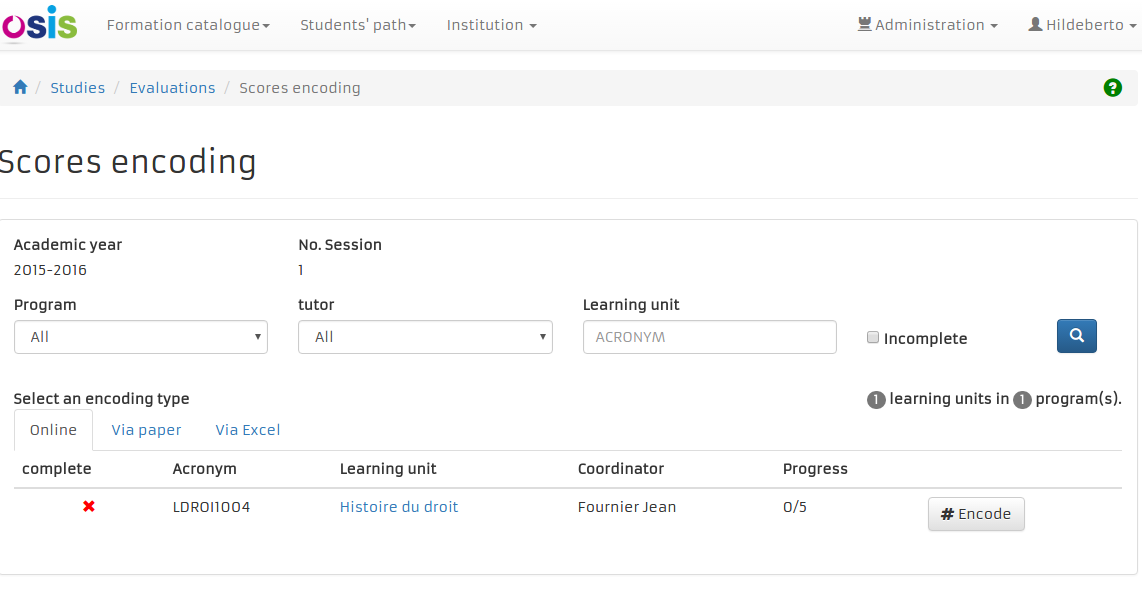
The process we are delivering today is called “Score Encoding”, which is the one we run to collect thousands of scores, from hundreds of teachers from all over the campus, and from partner institutions spread all over the world. This process usually starts right after the period of exams, that can be common to the entire university or unique for each faculty.
Honestly, this is not the most expected functionality for those who want to start using OSIS from day one. There are a lot of things that come first. But the reason why the score encoding is coming sooner is rather simple: OSIS is replacing an existing application that doesn’t fulfill the needs of UCL anymore. As we develop OSIS, we get anxious to see it in production as soon and frequent as possible. But we cannot simply wait until all features of the old application have their equivalence in the new application. It would take too long and we know the risks of a waterfall process. So, we prioritized features that are complementary to the old application instead of replacing something right away.
The Score Encoding Module
The score encoding app allows teachers to encode the scores of their students after the exams. It is a critical process because the success of the students depends on the correctness of the scores and on the security of the application. It’s important to offer a very good usability so teachers don’t feel confused or tired while encoding the scores. And once the scores are submitted, the modification of those scores is carefully monitored.
There are three ways of encoding scores:
- on-line encoding: the teacher fills in an on-line form for each one of his courses, encoding the scores directly in the application and making them immediately available for the faculty.
- spreadsheet encoding: the teacher downloads a spreadsheet file for each one of his courses. The spreadsheet contains a list the enrolled students. Then (s)he fills in the spreadsheets with the scores and uploads the files back into OSIS to register the scores.
- paper encoding: the application generates an A4 printable PDF file for each course and the teacher fills in the scores and send the paper form to the faculty. The faculty staff gets busy encoding scores from paper to OSIS.
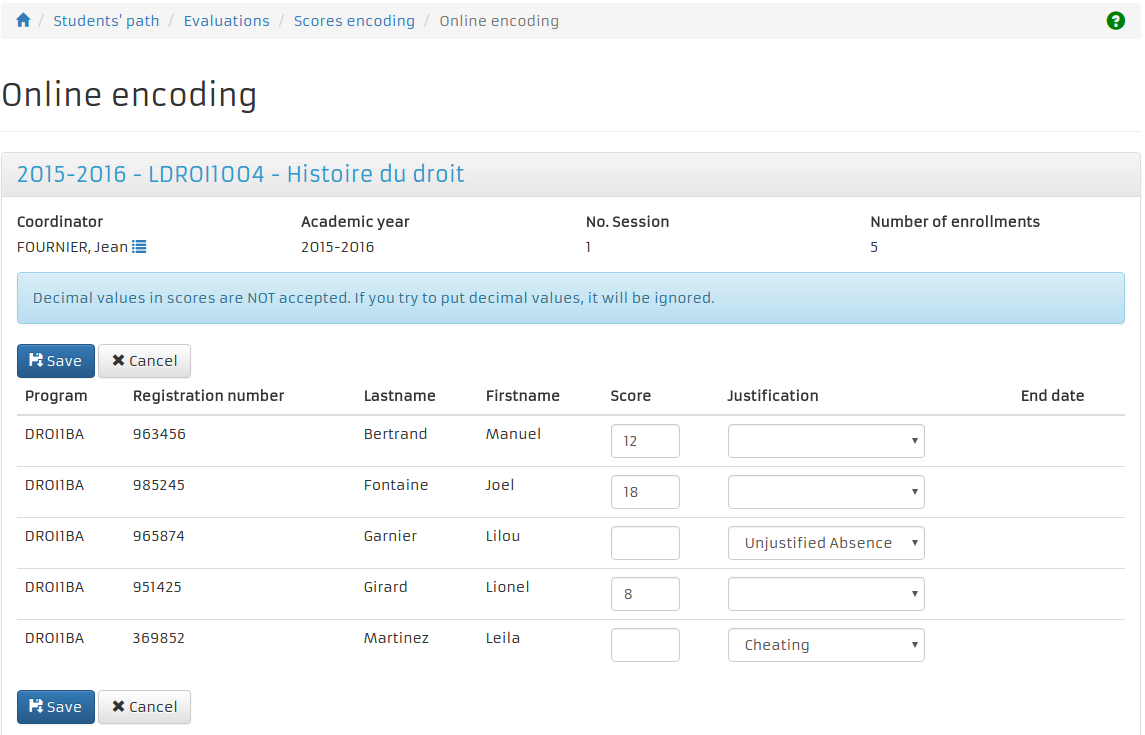
The on-line encoding is definitely the one that allows the process to move faster, but when there are too many students enrolled in a course - more than a hundred students for instance - the user interface gets noisy with plenty of fields. We will work hard in the future to improve its usability but we will hardly do better than a spreadsheet. So, we suggest the spreadsheet when the amount of students is high or when you want to work off-line for a while. At last, the paper form is not recommended because it makes everybody work more than necessary, but it’s available anyway to cover any unforeseen situation.
To help minimizing encoding errors, OSIS also offers the possibility of re-encoding the scores to detect differences from the initial attempt. It seems odd to re-encode everything again, but we can assume that the probability of making the same mistake twice in the same place is considerably lower, helping to expose the mistakes of the first encoding.
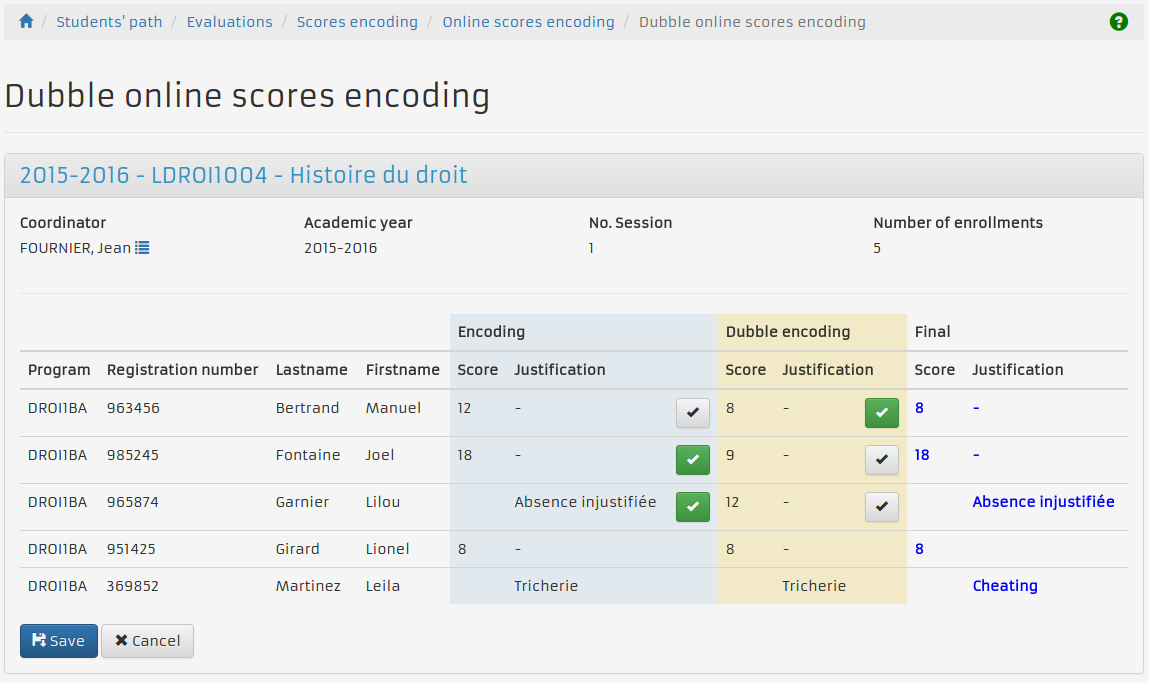
Living with the legacy
To put OSIS in the process pipeline, we had to export data from the current database to the new one. The data was just enough to make the score encoding work. When OSIS finishes collecting scores from all over the university we transfer the scores to the old application so it can perform the next processes in the sequence.
If you decide to adopt OSIS from the beginning, as we do, you should get ready to inject data from your current application into OSIS, as well as re-injecting back into your application the modifications made by OSIS. You have to keep doing that for every new functionality. It’s important that both applications do not change the same data. It would make the exchange between them very hard to implement. So, every time OSIS modifies business data it means it takes ownership of the data and the old application doesn’t modify that data anymore.
In the upcoming weeks we will work on the academic calendar, which is useful for the score encoding because it defines the start and the end of the exam sessions and the deadline to encode the scores.
